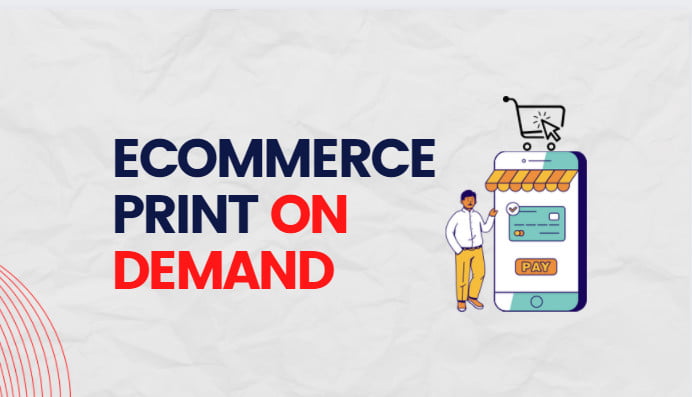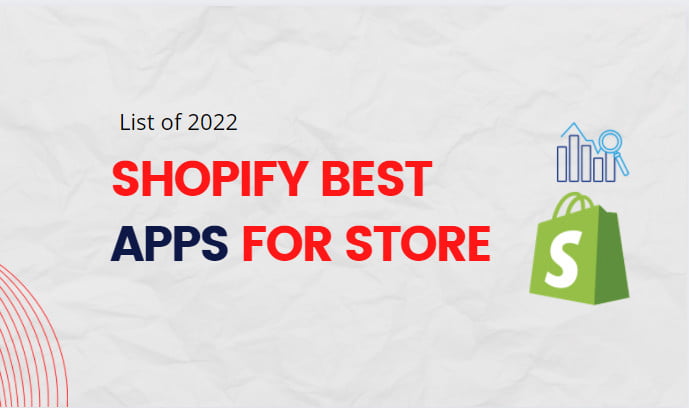How to Add After Pay to Shopify? Add After Pay to Shopify is simple, but it does require some basic knowledge of payment methods. The shopping carts and the Shopify platform. If you’re struggling to find the correct information, we have got you covered. Our staff can help you add After Pay and other payment …