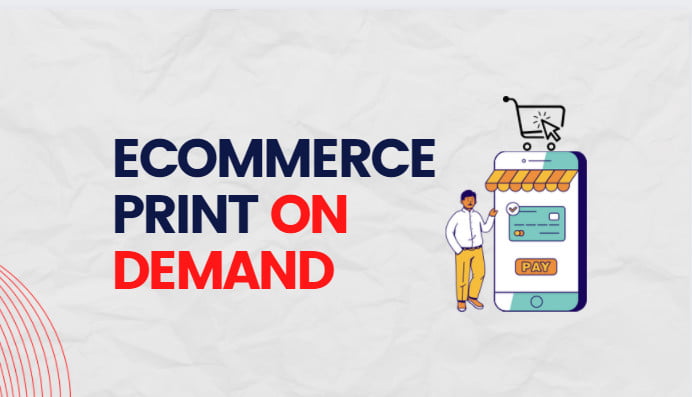What is a Pinterest Board?
If you’re a new user of Pinterest, you might be wondering what exactly a board is. A Pinterest board is a grouping of pins organized by topic or brand. Like hashtags, you can follow boards to see new pins that interest you. A Pinterest board is ideal for sharing and organizing pins related to a topic or category. Individuals or businesses can use it. If you’re a business, it’s important to remember that your board should be relevant to your business.
If you’re an individual looking for inspiration, you’ll want to create a Pinterest board that’s relevant to your business. Otherwise, you may find yourself spending hours exploring the site.
So Today in this article we will cover How To Delete Pinterest Boards
Why You need to Delete a Pinterest board?
A Pinterest board is a great way to organize all of your pins by category or topic. However, your board does not have to stay on your profile forever. You can delete it whenever you want. Perhaps you no longer pin to that particular topic, or you’ve outgrown the topic.
There are many reasons you may decide to delete your board.
These reasons could include the following: it has too many pins, fewer followers, or you’ve decided that you no longer want to continue to see the content in this particular area of your profile.
Another reason to delete a board is that you no longer need its content. Whether you’re getting rid of old content or clearing your account of duplicate posts, deleting a board is the best option for you. Remember that once a board is deleted, it can never be recovered.
Once you’ve decided to delete a board, you can do so by opening the Pinterest app and scrolling through your boards. Once you’ve selected a board you want to delete, tap the icon to open the edit board menu. Once you’ve selected your board, tap the button to save your changes.
Learn More How To Ger Start In Digital Marketing
How to Delete Pinterest Boards
When you don’t want a board anymore, there are two options: either archive it or delete it. If you choose to archive, you will be able to view all of the content you’ve pinned. When you’re done, you can restore it to your profile. If you don’t want to do this, you can always remove it all at once. This option is not recommended for every board, though.
- First, you’ll need to log into Pinterest.
- Open your profile by clicking on your profile picture in the top right corner of the screen.
- From there, look for the board you’d like to remove.
- Next, click on the ellipsis icon and select “edit board” from the list.
- From there, click on “Delete” and confirm it on the next dialogue box by hitting up on “Click forever.
- Once you’ve deleted the board, it will disappear from your profile. Make sure you confirm your decision.
This will hide your boards from your profile and will no longer be used by Pinterest to recommend new content. Archived boards, however, will show up in search. Once you’ve deleted a board, you can unarchive it again. After archiving, you can’t restore the Pins or the board itself.
Summing up
If you want to create a Pinterest board, you should choose a category that’s relevant to your website. A board will allow you to collect information about a specific topic and distribute it to other users with similar interests. If you’re a business, you can create a Pinterest board that’s personal and for your business, and if it doesn’t serve the purpose, you can always delete it!
Delete a Pinterest board can be a great way to clean up your account. Regardless of the reason, you can delete a board for any reason. It’s important to keep in mind that Pinterest boards are only available to people who follow them.