The Impulse Shopify theme is a modern and stylish theme that was created to assist e-commerce businesses in creating a professional and functional online store. This theme includes numerous customization options as well as features for managing products, orders, and customers. It is also fully responsive, so your store will look great on any device. The Impulse theme is a powerful tool for creating a successful online store due to its customizable design, product management, order and customer management, payment and shipping integration, and responsive design. If you’re thinking about using the Impulse theme for your e-commerce site, keep reading to find out more about its features and benefits.
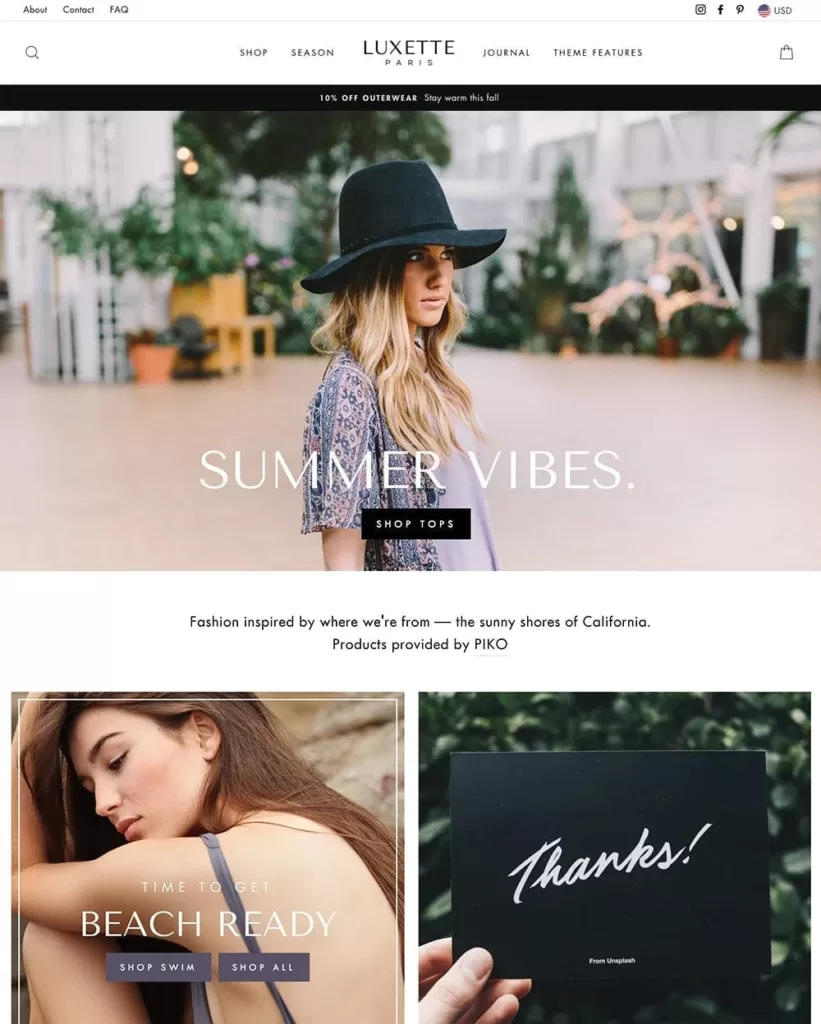
How To Setup Impulse Shopify Theme?
If you’ve purchased the Impulse Shopify theme and are ready to instal it on your online store, here’s a step-by-step tutorial:
Step 1: Download and instal the theme
Log in to your Shopify account and navigate to the “Themes” section of your dashboard to instal the Impulse theme. Select the Impulse theme file from your computer and click the “Upload theme” button. The theme will be automatically uploaded and installed.
Step 2: Personalize the Theme
You can customise the theme after it has been installed. Go to the “Customize” section of your dashboard to make changes to the theme. To create your homepage, you can select from a variety of colour schemes, layout options, and pre-designed homepage sections.?
Step 3: Include Your Products
The next step is to add your products to your store. To do so, go to your dashboard’s “Products” section and click the “Add product” button. From here, you can enter your product information, such as the name, description, price, and images. You can also set up product collections, as well as discounts and sales.
Step 4: Configure Payment and Shipping
To process transactions and ship orders, you must configure your store’s payment and shipping options. To do so, go to your dashboard’s “Settings” section and select the “Payments” and “Shipping” tabs. You can then select your preferred payment gateway and shipping options, as well as any additional fees.
How to Customize Impulse Shopify theme?
Do you want to personalize your Impulse Shopify theme to better reflect your brand and give your online store a distinct look and feel? Good news: it’s simpler than you think! You can easily customize your Impulse theme to make it your own with a few simple steps.
Let’s start with the fundamentals. Log in to your Shopify account and go to the “Themes” section in the left-hand menu to customize your Impulse theme. From here, select the Impulse theme and click the “Customize theme” button. This will take you to the theme editor, where you can make changes to the design and layout of your store.
Another way to personalise your Impulse theme is to change the layout of your store’s homepage and add new sections. To do so, open the theme editor and navigate to the “Sections” tab. You can then add, rearrange, and delete sections to create the ideal layout for your store. A featured product slider, a newsletter sign-up form, and social media links are all popular sections to consider adding.
If you want to go even further with your customization, you can add custom code to your Impulse theme. To do so, open the theme editor and navigate to the “Edit HTML/CSS” tab. You can add custom CSS styles to your store’s stylesheet from here, or edit the theme’s HTML code to add new features or change the appearance.
What are the Features of Impulse Shopify Theme?
The Impulse Shopify theme is a popular and feature-rich theme that provides online store owners with a wide range of customization options. Some of the key features of the Impulse theme are as follows:
Theme Image Size:
You can easily control the size of your theme images with the Impulse theme, ensuring that they look great on all devices. Different image sizes can be set for your homepage, product pages, and collection pages, giving you complete control over how your images appear on your store.
The suggested size for:
Product dimensions are 1065px wide by 1420px high.
Heroes, slideshows, and collection headers are 2880px wide and 1620px high.
Blog posts are 2880px wide by 1410px tall.
1920px wide and 1080px high video sections.
Mega Menu:
The Impulse theme includes a powerful mega menu feature that allows you to create a large, customizable drop-down menu with multiple levels of navigation links. This is an excellent way to assist your customers in quickly finding the products they seek and navigating your store more easily.
Hero Slide:
The Impulse theme also includes a hero slideshow feature that allows you to create a full-width slideshow with multiple images and links. This is an excellent way to highlight your products and promotions, and it is easily customizable to match the branding of your store.
Popup:
The Impulse theme comes with a customizable popup feature that allows you to show a notification or message to your customers when they visit your store. This can be used to advertise a sale, announce a new product, or simply welcome customers to your store.
Collection Page:
The Impulse theme includes a customizable collection page feature that allows you to display your products in a grid or list layout, with various sorting and filtering options. This makes it simple for your customers to find the products they’re looking for and can be easily customised to match the branding of your store.
Disadvantages of Impulse shopify theme
The Impulse theme is a popular and feature-rich Shopify theme that provides online store owners with a plethora of customization options. However, as with any theme, it has some potential drawbacks that store owners should be aware of. Here are some potential drawbacks of the Impulse theme:
Complexity:
The Impulse theme has a lot of customization options, which can make it more difficult to use than other themes. This may make it more difficult for new store owners to get started and may necessitate more time and effort to customise and maintain.
Limited support:
Because the Impulse theme is developed and maintained by a third-party developer, store owners may have limited access to support and documentation.
Compatibility issues:
When using the Impulse theme, there is always the risk of compatibility issues. This could include problems with specific plugins or apps, as well as conflicts with custom code.
Slow loading times:
The Impulse theme has a lot of features and customization options, which can increase the theme’s size and potentially lead to slower loading times for your store. This is especially noticeable on mobile devices and may have an impact on your customers’ user experience.
Cost:
While the Impulse theme is not necessarily more expensive than other Shopify themes, it does include a number of advanced features that may necessitate more customization and maintenance. This has the potential to raise the overall cost of
FAQs About Impulse Shopify Theme
Some frequently asked questions about the Impulse Shopify theme are as follows:
What is the Impulse Shopify theme all about?
The Pixel Union theme shop created the Impulse Shopify theme, which is feature-rich and customizable. It is intended to assist store owners in creating professional and user-friendly online stores, and it comes with a plethora of customization options and features.
Is it simple to use the Impulse theme?
The Impulse theme is simple to use, with a simple interface and a plethora of customization options. It is, however, a feature-rich theme with numerous options, which may make it more difficult to use than other themes.
Is the Impulse theme mobile-friendly?
Yes, the Impulse theme is fully responsive, which means it is designed to look good on any device.
Can I change the Impulse theme?
Yes, the Impulse theme is highly customizable, with numerous options for changing the colours, fonts, layout, and other design elements of your store.
Is the Impulse theme available in multiple languages?
Yes, the Impulse theme supports multiple languages, which means you can translate the content of your store into different languages to reach a larger audience.
Is the Impulse theme suitable for use with Shopify apps and plugins?
The Impulse theme is generally compatible with the majority of Shopify apps and plugins. However, there is always the possibility of compatibility issues, so it’s critical to thoroughly test any apps or plugins you intend to use with your store to ensure they work as expected.
What is the price of the Impulse theme?
The Impulse theme costs $180 and can be purchased from the Pixel Union theme shop. This includes a year’s worth of support and updates. Store owners can choose to renew their support and updates for an additional fee after the first year.
How to setup Impulse Shopify Theme Currency Changer?
Setting up the currency changer feature in the Impulse Shopify theme is a simple process that can be completed in a few steps. Here’s how to go about it:
1. Log in to your Shopify account and select “Themes” from the left-hand menu.
2. For the Impulse theme, click the “Customize theme” button. This takes you to the theme editor.
3. Click the “Sections” tab in the theme editor. This will display a list of all the sections on the homepage of your store.
4. Scroll down to the section “Currency Changer” and click the “Edit” button.
5. You’ll find a list of options for configuring the currency changer in the “Currency Changer” settings. Toggle the “Display currency changer” switch to “On” to enable the currency changer.
6. Then, from the “Currencies” drop-down menu, choose the currencies you want to offer your customers. You can select from over 160 different currencies.
7. If you want the currency changer to appear in a specific location on your store, use the “Placement” drop-down menu to do so. You can put it in the header, footer, or as a floating widget.
8. Finally, save your changes by clicking the “Save” button. The currency converter is now visible in your store, allowing your customers to easily switch between currencies.


